I often get asked about the services I use to accept payments online for my products and consulting support. In this post, I’m going to break everything down (so I can refer people later on).
Don’t want to read this post? Listen to the podcast instead:
It’s worth giving some thought to how to accept payments so you can 1) create a seamless experience for customers that makes it easy for them to pay for your product or service 2) reduce the amount of fees you have to pay to middlemen so more of it ends up in your pocket.
Easy Digital Downloads (e-commerce provider)
I use a WordPress plugin called Easy Digital Downloads as my e-commerce provider. The reason I use EDD is that it’s designed specifically for digital product sales, whereas alternatives like Shopify are better for physical product sales.
In EDD I have set up the products and price options for courses like my Personal Productivity Toolkit and ebooks like Guidelines. Within each download, I can specify the links to the content that will be emailed to the customer when they purchase.
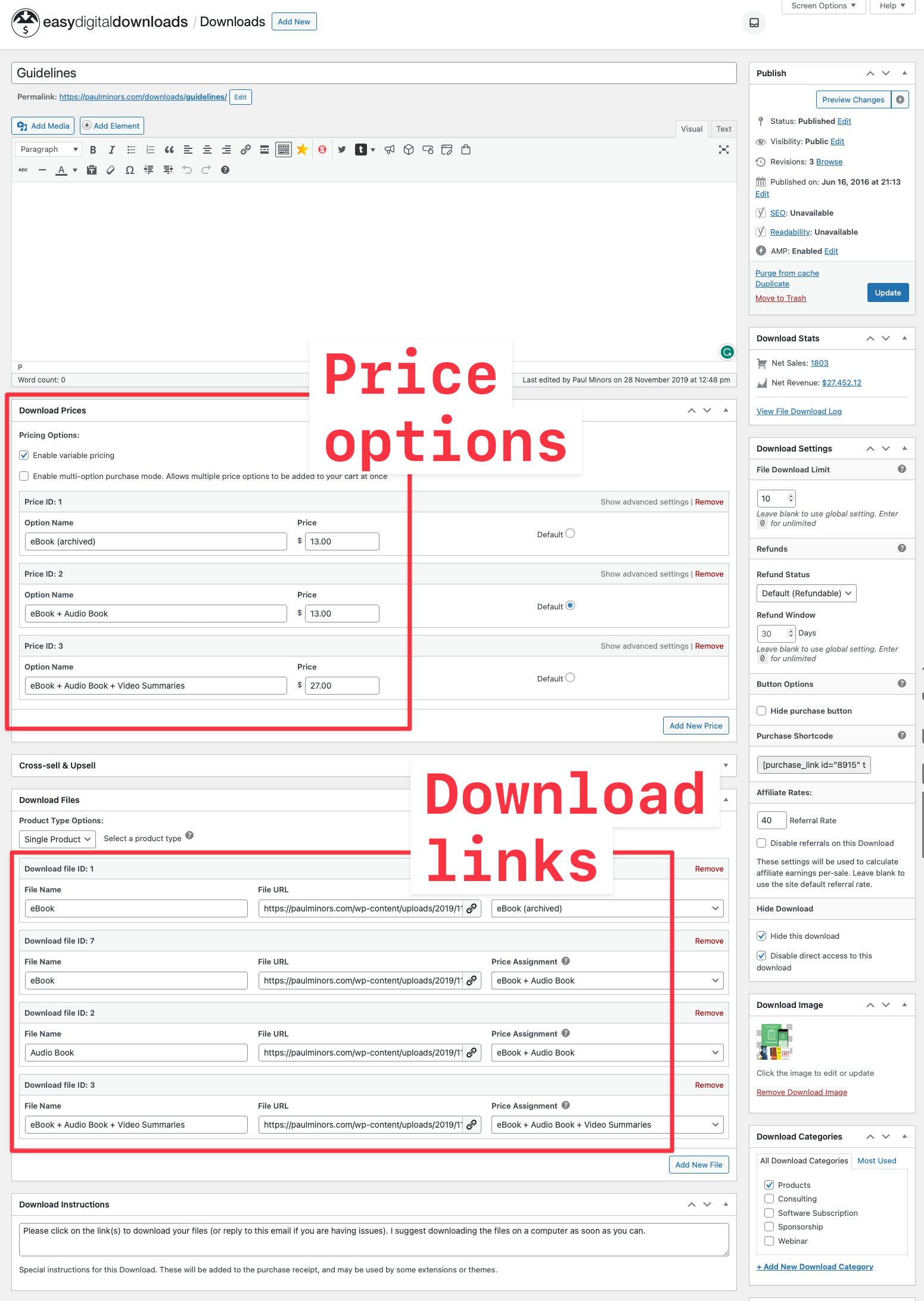
I also use EDD for taking payment for my consulting services like my Master Asana program. If I need to charge a customer a specific amount for a custom project, I simply edit the price in the download settings and send them a link to pay via my website.
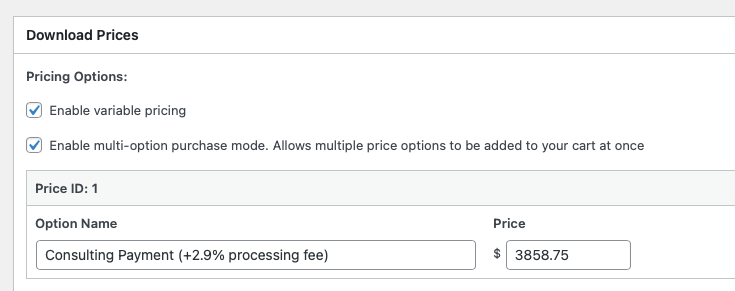
EDD handles everything to do with the checkout and customer experience:
- I use EDD for the payment buttons and checkout page.
- EDD allows customers to create an account where they can access their purchase history, downloads and invoices.
- I can restrict certain pages on my site (like the lessons in my course) to customers who have purchased certain products.
- I can set up discount codes, view reports, process refunds and manage subscriptions all from my WordPress admin area.
Another reason I opted for EDD is that they don’t take a cut of the transaction like other platforms do. You can install their core plugin for free and pay for additional add-ons if you need more functionality.
Payment Gateways
I use Easy Digital Downloads to set up the products, pricing, links and the checkout experience on my site. But EDD doesn't handle any payments directly. For that, I have to use a payment gateway.
1. Stripe
Stripe is the payment gateway that processes most of my online payments and allows me to accept credit cards via my checkout page. It even supports Apple Pay so if the user is checking out on a Mac, iPhone or iPad, they’ll see this option. Stripe takes care of everything and I don’t need to worry about additional integrations.
Stripe integrates directly with EDD via their add-on which makes the set-up really quick and easy. Stripe takes a fee on every transaction, usually between 2.7-3.7% depending on whether it’s a domestic or international payment.
Stripe makes it easy to accept payment in USD (as most of my clients are in the US) and automatically transfers the funds to my NZD bank account every weekday. The only downside is that the exchange rate isn’t great.
2. PayPal
I also accept payments via PayPal as not everyone has a credit card. It’s not my preferred choice as the fees are slightly higher and the exchange rate I get from USD to NZD isn’t as good.
Similar to Stripe, I can set up PayPal as an option on my website using the EDD add-on.
Most of the affiliate programs I’m part of pay me through PayPal as this seems to be the standard and most accepted option around the world.
About once a week, I manually transfer funds from PayPal to my NZD bank account.
3. Bitcoin
I also accept Bitcoin using the Coinbase Commerce integration that works with EDD. I don’t get many Bitcoin payments, but as a Bitcoiner myself, I like having this as an option.
The great thing with Bitcoin is I get final settlement in a few minutes rather than having to wait to be paid by Stripe or Paypal. And the fees are very minor so I get to keep more of the funds for myself.
Wire Transfers
Sometimes clients ask if they can pay using a wire transfer. The easiest way to do this was to set up a USD account with my current New Zealand bank. That way I can accept USD directly to my banking provider. To exchange this to NZD, I use XE.com as the rate is much better than going through the bank directly.
For this reason, I prefer to accept a wire transfer for larger payments and then transfer the funds via XE as the rate I get is much better than what I would get through Stripe or Paypal. As an added bonus, I don’t have to pay the 3.7% fee either.
—
I know that there’s a lot to think about when getting started with all of this. If you’re setting up a website to manage product sales, coaching or consulting services, I hope this has helped. Please let me know if you have any questions in the comments below!
