Having consulted with hundreds of clients on both Asana and Pipedrive (affiliate link) individually, I’m now seeing it’s becoming more and more common for teams to use both Asana and Pipedrive together within their sales and project management workflow.
I’ve been using these two tools alongside each other for about 3 years now. By integrating the two tools using Zapier, I’ve managed to create an extremely efficient sales and project management workflow.
[toc]In this post, I’d like to discuss the benefits of using these two tools compared to going with an “all in one” solution. I’ll also discuss the different integration options so you can make Asana and Pipedrive play really well together.
If you need more help with either of these tools, I am an approved Asana Certified Pro and Pipedrive Integration Partner. Feel free to book an introductory call here to inquire about my consulting services.
And, if you’re new to Pipedrive, you can sign up here (affiliate link) or use the code AF-paulminors to extend your free trial to 45 days.
To get a free 30-day trial on Asana Premium or Business (even if you're an existing customer), you can use my partner link: https://paulm.in/2BFvAvR
WHAT IS PIPEDRIVE (AND WHEN TO USE IT)?
To start, I’ll clearly define what Pipedrive is and where it fits within the sales and project management process.
Pipedrive is a sales CRM. It should be used as your prospect and client database where you keep all your client contact and sales information.
It’s also where you manage the process of selling your product or service. Beginning when you receive a new lead that’s when you start using Pipedrive to track the progress of your prospects through the sales journey. Up until the point when a client or customer commits to the sale and pays, this entire process is managed within Pipedrive.
Pipedrive includes activity management features e.g. you can schedule activities to call or email clients. So there is a bit of an overlap with Asana and technically you’ll have two task lists: 1) Your Pipedrive activities reminding you about all your sales activities like email and call follow-ups 2) Your Asana task list which is your main everyday task list and project management system (more on this below).
Quick note – Each time there a new transaction is taking place, this should be recorded as a separate deal in Pipedrive. So if you get a client and they sign up to project A, this is recorded in Pipedrive and you’ll see the value of the transaction in your reports. Then you do the project (managed in Asana). If they come back and want to start project B, this is recorded as a separate deal in Pipedrive. This means you can see the total value of your clients and get more accurate revenue reports over time.
In summary, Pipedrive is used for the first stage of your client engagement while you’re trying to sell your services. Then, when they commit to the sale and pay, that’s when Pipedrive has done its job and we can move over to Asana to manage the actual work.
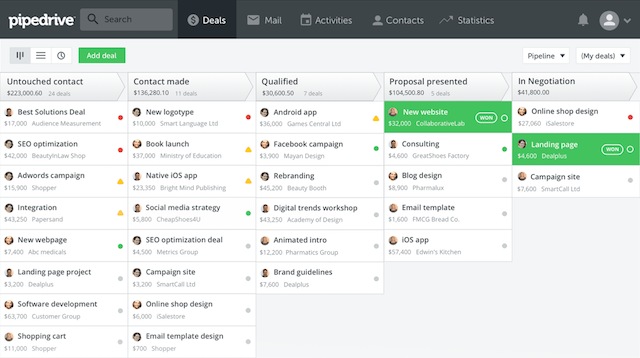
» Read more about how to get started with Pipedrive or check out my YouTube videos
WHAT IS ASANA (AND WHEN TO USE IT)?
Asana is a task and project management system. The clients I’ve worked with use Asana to input all their work, clients and projects so they can see their entire scope of work and WHO is doing WHAT by WHEN, all in one place.
Asana is also a great communication tool. By commenting on tasks, you can replace email or Slack for internal communication. And because you're bringing communication into a tool that’s designed around “tasks” and getting work done, you’ll find the team is better organised and work can progress more efficiently.
In terms of its relationship with Pipedrive, Asana is used when you have a commitment from the client and you’re ready to start delivering on the project/sale.
How you manage your projects and clients is a different story. You can set up clients as teams, clients as projects or clients as tasks. There are reasons for and against each of these methods which I won’t get into here but feel free to contact me if you need help.
And if you’re interested in time tracking and recording how long you spend on each project, this is information that can be captured using Asana. You can do this using custom fields or by integrating with 3rd party time trackers.
Similar to what I said above, you may choose to set up a new task or project each time you work with a client so that your deals map to specific projects in Asana.

» Click here to view all of my Asana training resources
WHY PIPEDRIVE AND ASANA WORK WELL TOGETHER
Okay, so that’s Pipedrive and Asana. So why bother using them together when you can probably sign up to an “all in one” solution?
What I’m about to say is completely subjective but I’ve heard the same thing from numerous people. Asana and Pipedrive are each really good at what they do. Rather than trying to be a tool that does everything, Asana is really good at project management and Pipedrive is really good at sales.
Another way of putting it is that Pipedrive and Asana are specialist tools.
I’ve also heard from many clients that they like the simplicity of Pipedrive compared to other sales CRM’s. It has everything you need without being too difficult to use.
Similarly, with Asana, users are attracted to its friendly and simple design.
While this means you might be paying for two tools, compared to some of the more expensive CRM’s that include project management features, Asana and Pipedrive together will still often be the cheaper option (depending on the number of users in each account).
In summary, each tool is really good at what they do. And if you can integrate them together, why wouldn’t you use two specialist tools?
HOW TO INTEGRATE PIPEDRIVE AND ASANA
When you mark a deal as “Won” in Pipedrive, this is generally the trigger that you use to signify that you’ve completed the sale in Pipedrive and now it’s time to do the work in Asana.
To integrate Pipedrive and Asana, there are two common options you can use:
1. Pipedrive’s native integration
Pipedrive includes its own native integration with Asana. This is great as it means you can set up the integration right within Pipedrive and you don’t need to pay for Zapier (option 2 below).
The Pipedrive integration is simple and quick to set up. You have the choice of setting up a new client as a project or as a task (but not as a team). And you can choose to copy across deal and contract information into the new Asana project or task description.
Nice and easy!
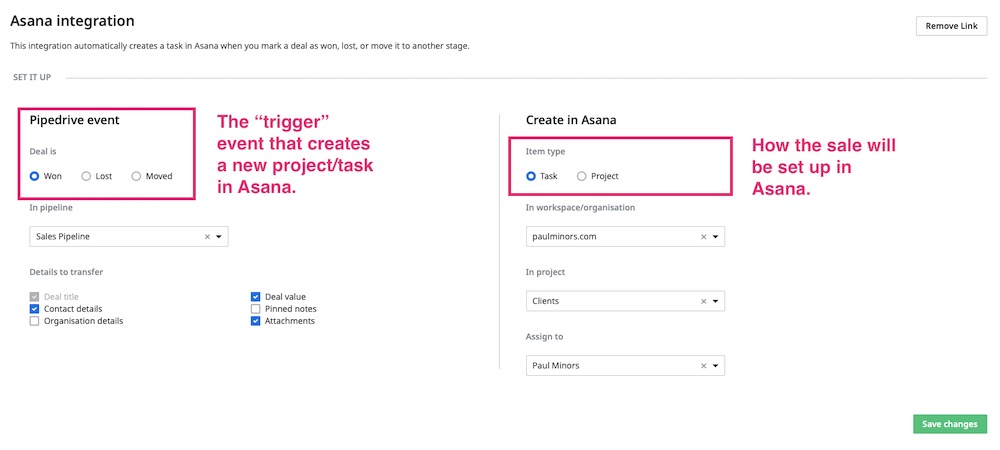
2. Custom built integration using Zapier
My preferred approach is to integrate Pipedrive with Asana using Zapier. While this comes with an additional $20/month cost for using Zapier, the extra customisation you get is well worth it.
With Zapier, you can choose how projects and tasks get set up. For example, I choose to set up clients as tasks in Asana:
- I have a custom field in Asana called “Client Value” which I pre-fill using the “Deal Value” from Pipedrive.
- In Pipedrive I have a custom field called “Plan” which I use to summarise the project and what I need to do for the client. This get’s copied into the client’s task description in Asana.
- I have another Asana custom field called “Client Type” which I fill based on the “Revenue Model” field in Pipedrive.
- Best of all, I use Zapier to create subtasks on the main task that I can use to remind myself of important onboarding steps. In a sense, I have a template programmed into Zapier which is used to set up each new client so that I don’t miss anything.

I don’t do this personally, but I’ve worked with clients who wanted to preset the due dates of tasks based on today's date. e.g. Task A happens on day 0, Task B on day 3 etc…
As you can see, there are more options to customise the set up of projects and tasks if you go with the Zapier approach (like I said, well worth $20/month).
CONCLUSION
Learn how to become a sales and project management machine using @asana and @pipedriveClick To TweetI can safely say that as I’ve used Pipedrive and Asana more and more, I’ve become far more productive and effective as a result. I feel that Pipedrive does a great job of storing all my client information and reporting on sales revenue and conversion rates. While Asana is great for keeping me organised and helping me to follow good processes so I can deliver more value to my clients.
If you have any questions about either of these tools, please let me know in the comments below!