Documenting your processes not only helps to improve your efficiency but it’s necessary if you ever plan to scale your business.
By having a checklist or notes on how to complete a specific task, you can get the work done quicker as you don't have to remind yourself of the process each time. And you’re less likely to miss an important step that could set you back later.
I’ve also learned that in order to remove myself as the bottleneck so I can grow my business, I need to have good documentation in place so that whoever is doing the work can do everything I need to the standards I require. Or if someone new starts doing this task, they can learn the new process quickly.
In short, well-documented processes improve both the efficiency of your work and the quality of the result. My role as the business owner is to put these processes in place.
Don’t want to listen to this post? Listen to the podcast instead:
What does a well-document process look like?
A good test of whether you’ve documented your process correctly is if you can give the process to someone who’s never done it before and they can execute it successfully without any intervention.
The documented process should include both WHAT needs to be done (a checklist) and more importantly, HOW to do the work (clear notes that outline the steps to be taken).
With this in mind, let’s look at some of the ways I have documented my processes.
Asana: Task and Project templates
It should come as no surprise that I use Asana for documenting most of our important processes.
For work we have to do on a regular basis, we use recurring tasks. For example, each week, my virtual assistant updates deals in my CRM:
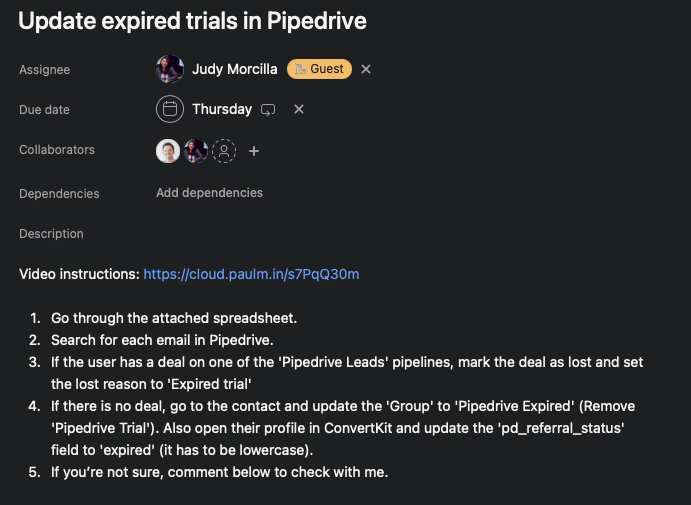
As you can see, I’ve included written instructions on what to do. And I’ve also provided a video recording (using CleanShot X) of myself doing the task, walking through examples.
For sporadic work, we use task or project templates.
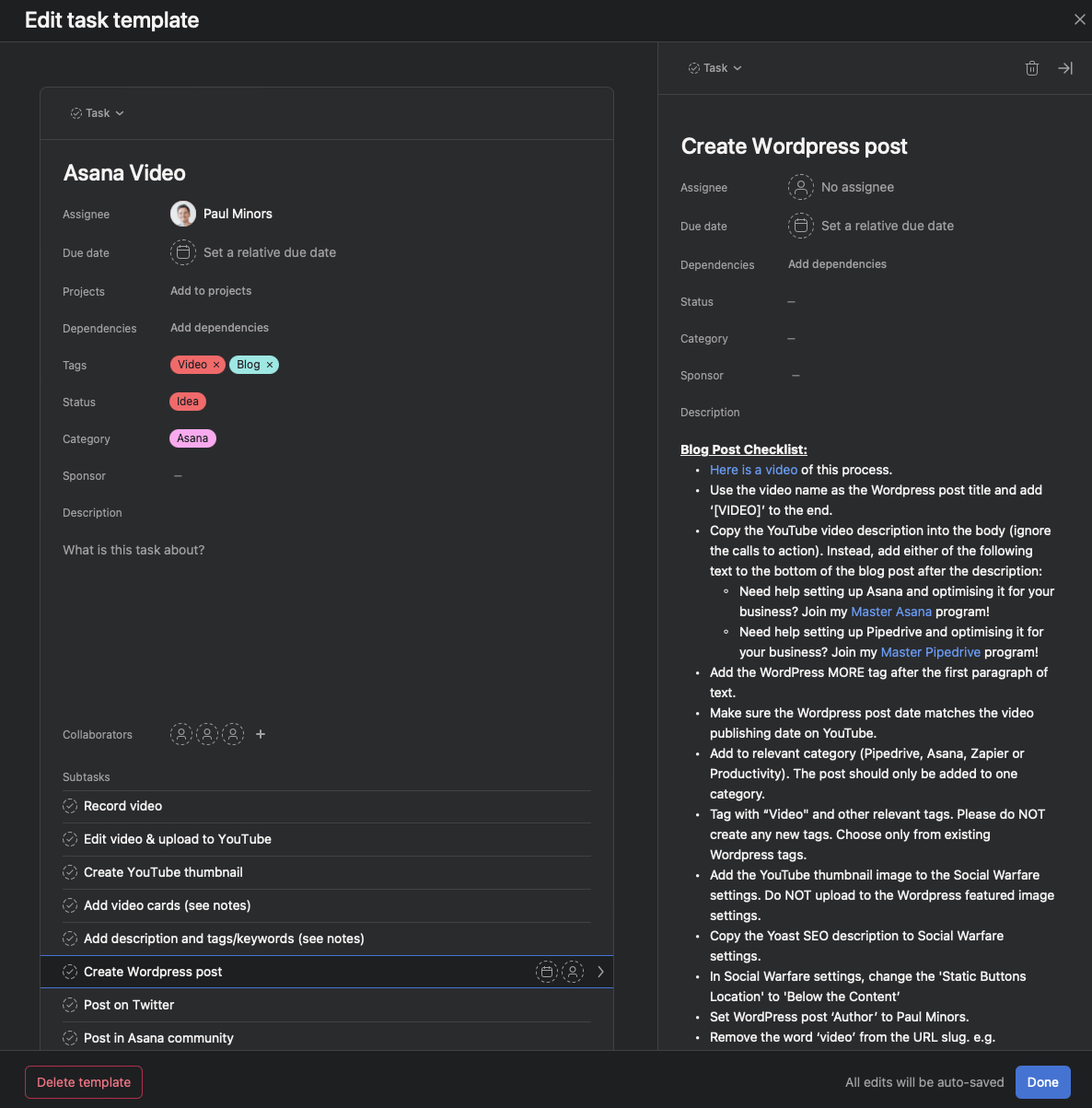
Again, I have detailed notes and a video detailing how to complete each subtask so that my VA, Judy, knows what to do. Now, Judy’s done this so many times now, she doesn’t need to read the notes any more. But I keep the notes here in the template so that if I ever have to train someone new on this process in the future, everything is documented and ready to go.
Here’s an example of the steps I have to take to file a GST return in my accounting platform, Xero. I do this every 2 months and if I didn’t have the process written down like this, I’d have to figure it out each time and I don't want to risk missing a step. So I refer to these detailed notes instead
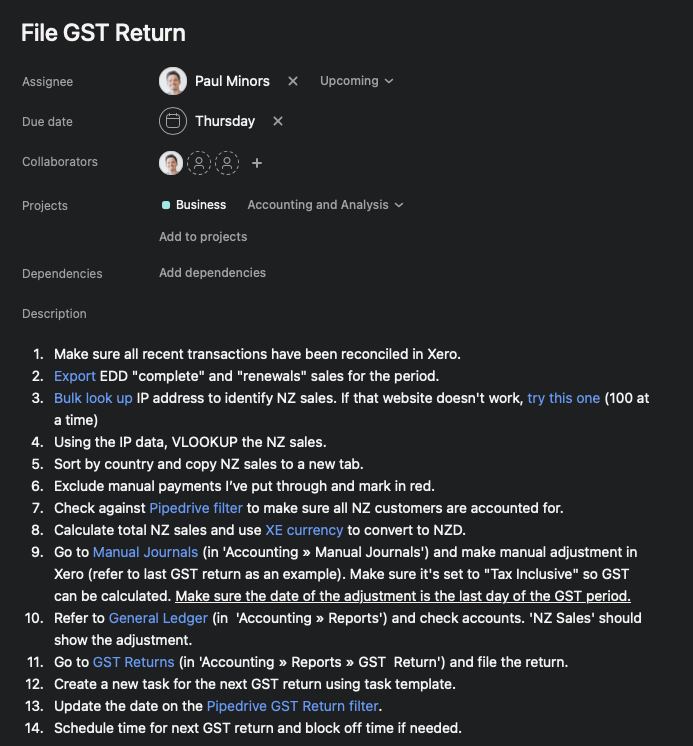
To learn more about how I’ve created standard operating procedures in Asana, check out this video.
TextExpander: Email templates and links
To streamline communication with clients, I use TextExpander(affiliate link). I store them in TextExpander so that when I’m writing an email, I can type out a short snippet (e.g ;proposal) to generate my email with all the essential next steps. Rather than having this template stored in Asana or in a document somewhere, TextExpander means I can spit out the template anywhere I can type text and I don't have to copy/paste information back and forth.
We’re heavy users of Calendly (affiliate link) in my business. I store the booking links for myself and my team, so I can easily share these when writing an email, or in a Zoom chat. Again, it’s quicker to recall these using TextExpander compared to storing all the links in a document that I have to go and find.
Notes and Documents: Storing information
Sometimes (although not often), I’ll create a document or note to outline the details of a process or how something is set up.
For example, I have a detailed Pages document called my ‘ConvertKit Manual’ which outlines how each of the custom fields and tags in my ConvertKit account are used within automation and how the fields/tags get updated. Because I have quite a bit of automation going on in the background, it’s easy to forget why it was set up the way it is or how it even works. My ConvertKit Manual is where I store all this information.
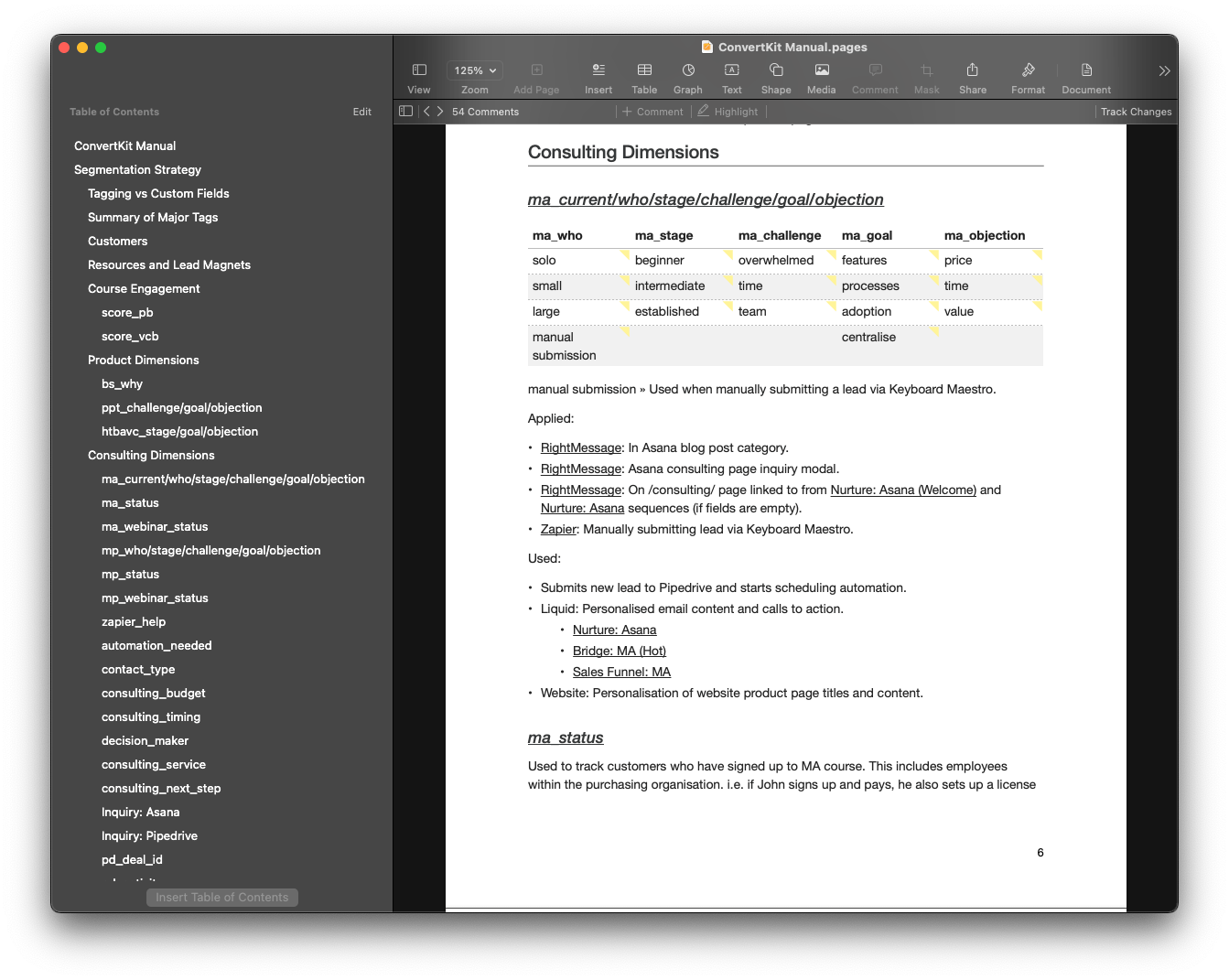
The reason I have it as a document is because it’s just information. I’m not taking action or performing a task so adding it to Asana wouldn’t make sense. The document serves as a reminder of how the system was built and how it operates which I can refer to when making changes later.
Here’s another example of an Apple Note which outlines how to set up my desk and the lighting in my office before recording a video. Because it’s just information, I like to keep this in Apple Notes rather than Asana.
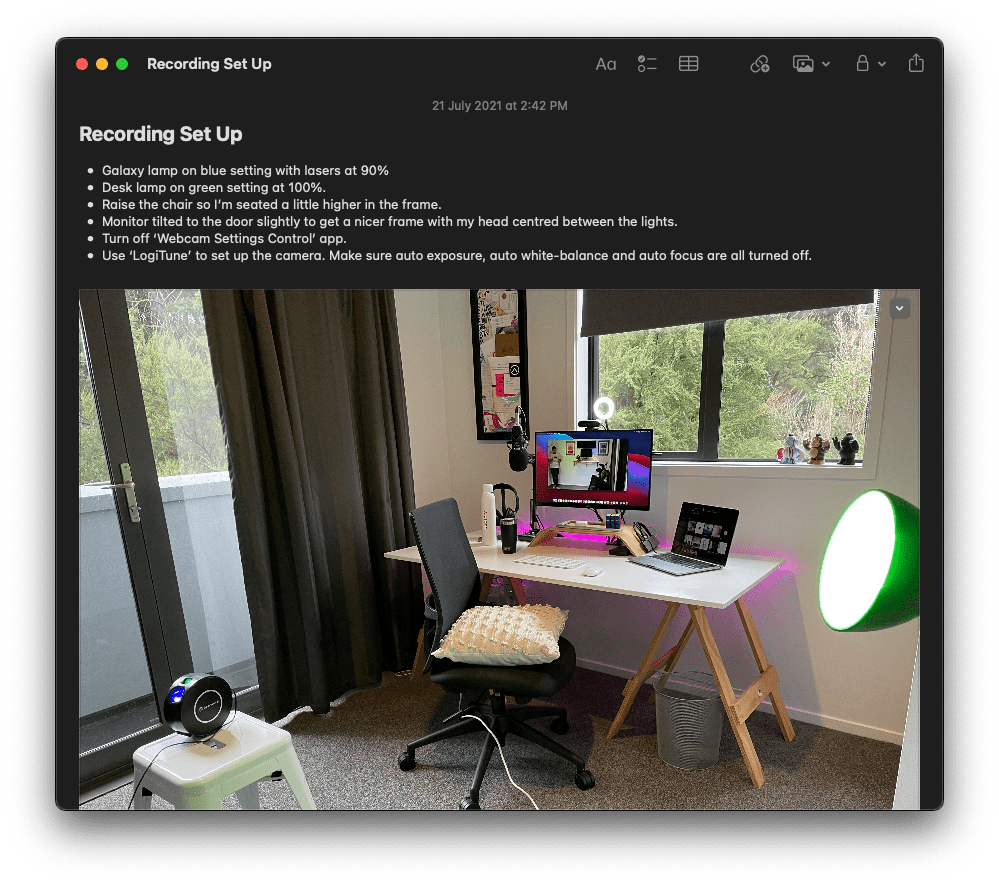 Every business, large or small should have its essential processes documented. Even the process of writing out the process is a useful exercise; it can help you to identify whether any potential improvements can be made.
Every business, large or small should have its essential processes documented. Even the process of writing out the process is a useful exercise; it can help you to identify whether any potential improvements can be made.