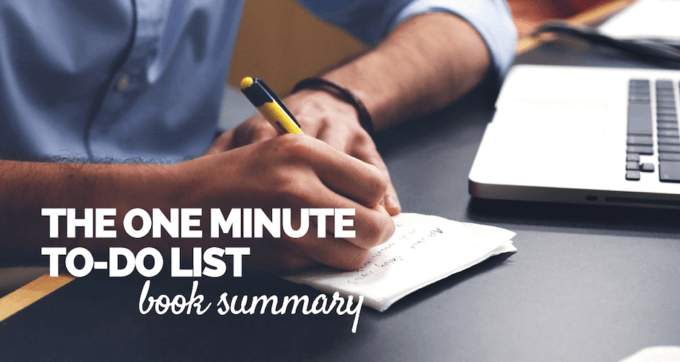Michael Linenberger's book The One Minute To Do List explains how a good to-do list can be extremely effective in managing your day and ultimately being more productive. Linenberger examines different ways to approach your own list and how to manage it on a day-to-day basis. The book examines different rules, approaches and how to apply your own list on different platforms whether it be physical, pen on paper, on your computer desktop or completely mobile on your smart phone.
DOWNLOAD THE ONE MINUTE TO DO LIST PDF FOR FREE!
INTRODUCTION
Who is this book for?
The One Minute To-Do List by Michael Linenberger is a great read for anyone trying to streamline their day in both the workplace and your personal life. Michael Linenberger's book The One Minute To-Do List explains how a good to-do list can be extremely effective in managing your day and ultimately being more productive. The tips Linenberger teaches in the book are easy to understand and quick to apply to your current routine!
About the author
Michael Linenberger is an American management consultant and 5-time author of best-selling books. Linenberger specialises in productivity and technology. His book The One Minute To-Do List was followed by books on how to manage your workday and how to use Microsoft Outlook as a useful tool. Linenberger has a large following of fans who have used his tools to get control back over their work-life and personal life.
In this summary
In this summary, we will explain why Linenberger believes that a good to-do list can be effective in managing your day before examining a few different ways to approach your own list. We’ll briefly summarise Linenberger’s 5 rules and discuss how you can apply your own list to different situations and different platforms whether it be physical, pen on paper, on your computer desktop or completely mobile on your smartphone.
BOOK SUMMARY
MAKE LISTS
There’s a difference between an average to-do list and a good to-do list. Linenberger explains that a good to-do list will highlight what the most important work to do is, and exactly what you should do next. It also shouldn’t be a lengthy list that can easily overwhelm you. What Linenberger aims to do in his book, and what we will summarise here is a system that will help you work efficiently and effectively. To help you gain control over your workday, reduce stress and increase organisation.
A couple of key benefits that you’ll find when you implement the one-minute to-do list are that you’ll find a reduced sense of chaos. You’ll find yourself working on the right things and not wasting time on tasks that are unimportant. Linenberger explains that you’ll find more certainty in your days, you’ll be able to focus better knowing that what you are working on is the most important at that moment.
”The One Minute To-Do List removes uncertainty about what you need to do, and helps you focus on the right things. You end up feeling—and being—in control.”
HOW TO GET STARTED
Linenberger’s approach is systematic and straight-forward. We are going to summarise the first few steps you need to take to get started.
- Firstly, grab two sheets of blank paper and a pen.
- Now, spent one-minute writing down any nagging thoughts and tasks. Consider this a ‘brain dump.’
- Take one sheet of paper, and create two sections, Linenberger refers to these as your “urgency zones.”
- The first zone is called Critical Now. This is where you can write down anything that has to be completed today. Linenberger explains that you only need to spend 20 seconds doing this, and don’t worry if there’s nothing due today, you can leave it empty.
- Move down the page, about one-third. Title this with Opportunity Now. This is where you can write down the tasks that are not urgent, but if you have some spare time, you would work on. They may be due tomorrow or later this week or next.
- The second sheet of paper is used for the Over-the-Horizon Zone. This is where you include tasks that don’t need to be attended to for at least 10 days.
TO DO LISTS
Hopefully, after following Linenberger’s steps outlined above, you’ll feel a reduction in your stress levels. Sometimes just writing down your thoughts and visualising them on paper is enough to calm you down, but recording them into Linenberger’s list system takes it one step further, now you can be confident in your list and the tasks you need to see to first.
”This to-do list approach is particularly useful because it emphasizes urgency. It is urgency that causes your stress level to rise at work, and it is urgency that you should manage first. This system addresses that directly.”
From here, Linenberger stresses the importance of updating your to-do list as the day progresses, it’s inevitable that new tasks will come up and sometimes priorities change at short notice. Don’t ever be without your list!
IT SHOULD BE EASY
Now, you may have tried using lists in the past, but failed to continue or felt that they increased your stress rather than reduced it. Linenberger has 5 rules you should follow to ensure that your list is successful and doesn’t become too large or overwhelming.
Rule number one: Keep the Critical Now list to five items or fewer.
It’s easy to think that almost everything is critical, but it’s absolutely crucial to keep the Critical Now list small and concise. Linenberger recommends no more than 5 items or tasks. In order to keep this list from growing, when you consider a task, ask yourself, would you be willing to give up going home at a reasonable hour to work extra late to finish this task? If the answer is yes, then the task is clearly Critical and can be added to the list. If you wouldn’t be willing to stay late to complete it, then it should be added to the Opportunity Now list instead.
Rule number two: Twenty or fewer opportunity now items
Again, it’s important to keep your lists concise, and for this reason, Linenberger recommends having no more than 20 items in your Opportunity Now zone. This section is the easiest to keep adding to, mainly because you’re likely to add more tasks to the list than is possible to complete in one day. And sooner or later, the list will become overwhelming and unrealistic. Linenberger believes that less than 20 items is the sweet spot, you can glance over the whole list in a glance and get a feel for what’s there. Any more, and it will take too much time to digest.
Rule number three: Review Cycles: one hour, one day, one week
Critical Now items: these need to be reviewed each hour.
Opportunity Now items: review these approximately once each day.
Over-the-Horizon items: review these longer-term tasks once a week.
Rule number four: Write deadlines in the subject line
Deadlines are essential. Linenberger explains that having deadlines in the subject lines will mean they are always easy to see and you’ll notice as soon as the tasks reach their due day. When this happens, move the task from the Opportunity Now zone to the Critical Now zone.
Rule number five: Write only the very next step
It’s easy to see any task as only the end goal, but realistically, there's more than a few specific steps that need to take place before the goal is reached. Linenberger explains that write tasks as the very next step rather than the end goal. Don’t simply write hand in Annual Review Paper. Instead, write research for the paper. Then write first draft etc. This way, each task is a specific step that you can act on when they come up.
MAKE IT AUTOMATED
So now we’ve covered the basics, you should have a handle on writing your lists on paper. Moving tasks between the zones will require crossing out, erasing and rewriting. However, if you can automate the process and move in onto your smartphone, tablet or even computer, you’ll find it easier to copy and paste tasks straight from your emails, and even better, you’ll always have access. As Linenberger points out, having the list on your computer is almost the ideal situation, as we often spend the majority of our days on the computer.
You can start simple and just use a word/text document, to begin with. Set it up just as you would on paper. But, Linenberger explains that if you are open to learning new software, it can come with even more advantages and features to help you handle your tasks.
For example, Outlook is a popular email system and you’re probably used to having it open on your desktop. You can set it up so that your task list sits to the right of your emails. You can then drag an email directly from your inbox into your task list and there you go!
TOODLEDO
A software tool that Linenberger recommends is ToodleDo. ToodleDo is based out of your browser, therefore, you can use it no matter what device you are on. ToodleDo is also great when used in conjunction with your email program.
EMAILS
When your inbox is overloaded you start receiving emails late, dropping your responsibilities and missing to-dos and tasks. Linenberger explains that the One Minute To-Do List system can help you manage your inbox and get a handle on our tasks.
”The solution is to convert action e-mails into tasks and manage them where tasks should be managed: in your to-do list system. In Outlook and ToodleDo it is actually easy to convert e-mails to tasks; doing so only takes a few seconds.”
The process becomes so simple, when you receive an important email with a task, simply convert it into a task and prioritise it according to Linenberger’s system. Then you’ll know whether it needs to be worked on right away or if it can wait. Move through your inbox dealing with each email and their respective tasks.
Filing
Filing is a biggie, nobody enjoys filing, it’s one of those tasks that you find easy to ignore and build up. However, Linenberger explains that once you begin the process of converting emails directly into tasks you’ll find it easier to file your inbox. There’s no need to keep emails in the inbox if they are in your to-do list now, you can clear them away and start fresh.
Linenberger encourages you to empty your inbox every single day. Most email applications will give you the ability to create folders, he suggests that you create one called Processed Mail. Once an email has been converted into a task, you can file it here and know that it will be dealt with when required.
MOBILES AND TABLETS
We live in an extremely technology driven world these days and are rarely without our mobiles. Therefore, having your one-minute to-do list on your mobile is going to be beneficial, when you are out and about or just working away from the office you can still check in on your tasks. Linenberger has just one piece of advice here:
”Keep your tasks in synch across multiple platforms. Put your tasks in the ‘cloud’.”
TAKE IT EVEN FURTHER
The last step of Linenberger’s One-Minute To-Do List system is called Master Your Now. This is intended to come into play when your tasks list has accumulated and is getting pretty full. The first place this happens is always your Opportunity Now Zone. So then, you essentially need to prioritise the tasks within that list. The term Fresh Prioritisation is what Linenberger uses to describe the approach you can take when your list is just too long.
Fresh Prioritisation
”FRESH Prioritisation is a simple and natural answer. You implement it by using start dates on all your tasks and sorting them a certain way. It is very simple to do, and it’s an important new principle of automated task management. “
When you follow the fresh prioritisation approach, whatever tasks are at the top of your list are most likely going to be the most important optional tasks. This is because they’ll be the tasks you can approach with the most energy and excitement.
Some tasks lose importance over time, but not all. The bottom half of your Opportunity Now list may still hold some tasks that are increasingly important, you need to re-adjust these and set a start date to sooner rather than later.
DON’T USE DUE DATES
Linenberger explains that one of the most important things to remember is NOT to use DUE dates, but rather use START dates. This principle is key to his task management system.
”If you set a date that’s fake you’ll know it’s fake and you’ll ignore it. In fact you may miss some important deadlines because you’ll get in the habit of ignoring all due dates you write down. So, don’t write a due date on a task unless there truly is a deadline for that task.”
CONCLUSION
Key Takeaways
- Take 1 Minute for a brain dump onto a fresh piece of paper
- Use 3 key categories for your to-do list: Critical Now, Opportunity Now & Over the Horizon.
- Critical Now is for things due today.
- Opportunity Now is for tasks needed to be completed in the next 10 days.
- Over the Horizon is for tasks coming up in the future, long-term goals.
- Don’t have more than 5 tasks in Critical Now and no more than 20 in Opportunity Now.
- Consider automating your system onto your computer and/or smartphone.
- Convert emails directly into tasks in Outlook or other email providers.
- Use start dates instead of due dates.
Further Reading
By Charles Duhigg, Smarter Faster Better explores 8 different concepts and how they can make a difference to your life. Outlining the ‘secrets' to being more productive by starting with motivation, focus, teamwork, goal setting, managing others, making decisions, innovation and finally, absorbing information. This book is a really good read for anyone looking to kickstart their productivity and improve their choices and actions in business and in life.
If you’re interested in learning more about habit making, check out 50 Positive Habits to Transform Your Life by Michael Chapman is a quick and easy to read checklist of things you can add to your day to improve your life by implementing positive thinking and actions. From fitness goals, mental habits, emotions, lifestyle, personal habits and developments, Chapman covers all areas of life. If you need convincing on introducing these habits, Chapman's book has great personal examples of why adding these simple habits has made his life better and what life would be like without them!
Similarly, The 7 Habits of Highly Effective People by Stephen Covey explores a number of paradigms, principles and habits that can help you become more productive, whether that be as an individual, as part of an organisation or a business.
Guidelines is my eBook that summarises the main lessons from 33 of the best-selling self-help books in one place. It is the ultimate book summary; Available as a 80-page ebook and 115-minute audio book. Guidelines lists 31 rules (or guidelines) that you should follow to improve your productivity, become a better leader, do better in business, improve your health, succeed in life and become a happier person.
Action Steps
- Start by implementing the One-Minute To-Do List system on paper. See how this goes for a week.
- If it’s working out for you, consider automating it onto your computer or smartphone.
- Use this opportunity to get a good handle on your emails and inbox.
- You can download the full book on Amazon
DOWNLOAD THE ONE MINUTE TO DO LIST PDF FOR FREE!
This summary is not intended as a replacement for the original book and all quotes are credited to the above-mentioned author and publisher.