If you’ve read the famous productivity book; Getting Things Done (GTD) by David Allan, then you’ll likely be familiar with this idea of the weekly review.
The weekly review is used to reflect on what you’ve achieved over the previous week, take stock of your current situation and plan for the upcoming week. It doesn't’ have to be a massive process and by investing just a small amount of time on a Sunday afternoon to plan your week you’ll be amazed at well this sets you up for success.
In this blog post and podcast episode I'm going to outline how I conduct my weekly review. This is the process I have designed that has evolved over a few years. My weekly review is now one of my favourite times of the week; it's when I get really organised and excited about my upcoming tasks.
Make sure you head on over to iTunes and subscribe to the podcast. You can also subscribe via the RSS feed. Are you enjoying The Productivity Podcast? I'd love to hear from you in the comments below with your thoughts and ideas of things you'd like to hear more about!
For another interesting take on how the weekly review can be conducted, have a look at Josh Medeski's weekly review process.
I'd love to learn about what you include in your weekly review, comment below and share your ideas!
BENEFITS OF THE WEEKLY REVIEW
Celebrate your successes
As productive people we’re constantly asking ourselves how we do more and achieve our goals faster. We’re always looking forward and working out how to tackle the next big project. Very rarely do we take time to actually stop and celebrate where we’ve come from and what we’ve achieved.
By using your weekly review to celebrate what you’ve achieved over the last week, you can bring about a greater sense of fulfillment and personal accomplishment. This helps bring real meaning to your work as you remind yourself of how your work contributes to a higher purpose.
Get clarity on your situation
One of the main objectives of the weekly review is to ask yourself the question; where am I now?
Personally I find that over the course of my week as I get highly focussed on specific tasks I start to forget about the bigger picture of what I’m doing. The weekly review pulls you back up a level so you can clearly see where you are and what’s coming up next.
Plan ahead
The main purpose of the weekly review is to plan ahead and clearly outline what you’re going to work on over the next week.
This means that when you get into the office or get home and start working on your side project you can get straight into your important work without having to ask yourself; “what should I be working on next”. By planning ahead you can keep momentum high and go from one task to another with less down time where you’re trying to work out what’s next.
Refresh your calendar and task list
I find that as my week progresses my task list and calendar can get a little out of sync with what I should be focusing on. As you jot down ideas and tasks that need to be completed or as you receive mail and other documents that need to be dealt with you need to get everything back in sync.
The weekly review gives you the perfect opportunity to prune your task list, tidy up your calendar and deal with any loose ends.
THE PERSONAL PRODUCTIVITY TOOLKIT
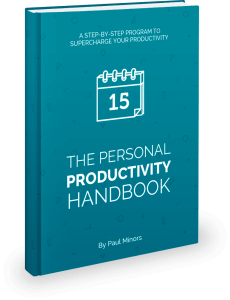 “Do you have TOO MUCH TO DO and just NOT ENOUGH TIME?”
“Do you have TOO MUCH TO DO and just NOT ENOUGH TIME?”
Learn more about the Personal Productivity Toolkit and get more done with my handbook, coaching videos, worksheets audio book, expert interviews, case studies, calendar templates, a productivity tracker and more!
HOW TO CONDUCT A WEEKLY REVIEW
When starting off with weekly reviews there are really just two things you need to do to get started:
- Schedule a recurring 30 minute block of time in your calendar to complete your review. I like to do this on a Sunday afternoon.
- Find some sort of journaling tool. I use Evernote, but you could choose from the wide range of journaling apps out there.
I’ve added some recommended times for each step. But don’t feel like you need to stick to these by any means. It’s much more important to conduct your weekly review at your own pace and tick off each of these steps.
Step One: Fill out your weekly journal (5 minutes)
To kick off your weekly review, spend 5 minutes filling out your weekly journal. I have a note inside Evernote which I add to on a weekly basis. Answer these two simple questions:
- What were my major achievements this week?
- What challenges do I currently face?

Don’t worry about writing long eloquent prose. I use bullet points and aim for a minimum of three sentences for each question. The key is to keep this whole process simple. If I write in a nice and concise manner I’m much more likely to go back and reread these points later.
Use this as an opportunity to reflect on the positive things that happened over the previous week.
Step Two: Review your task list (10 minutes)
Now you can flick over to your task list and take stock of what you’ve got coming up over the following week.
I use Asana, which means the easiest way to do this is to use the calendar view to see all the tasks you have coming up. This of course relies on you having your tasks planned out with due dates in advance. During this step you might want to adjust any of the due dates and move tasks around. For example, if you've made arrangements to meet a friend on a particular evening you might need to move tasks around to accommodate this.

During this step you can add any extra tasks you can think of that need to be addressed. Go through any notebooks, sticky notes or scraps of paper you use to capture ideas and get this all into your task list.
During your journaling process you may have identified new tasks to address. Be sure to add these to your task list as well.
I have sections in Asana for “Waiting” and “Next Actions” plus a tag for “Someday”. During my weekly review I'll check the tasks in these sections to see if I can address them in the upcoming week. There could be items in my “Someday” tag that could be worked on in the upcoming week. If this is the case I'll update the due date and remove the “Someday” tag.
Finally I'll post project updates using the in-built Asana feature. I'll document the major achievements and next actions for each project. This is a nice way of journaling the progress of each project right inside Asana.

The goal of this step is to prune your task list by removing anything that no longer needs to be on there, adding new tasks, editing existing tasks and getting all your tasks into the right projects, sections and tags.
Step Three: Review and update your calendar (10 minutes)
Now you can take a look at your calendar and review your upcoming week. Spend a few minutes making sure there are no conflicts.
When scheduling tasks on each day, aim to tackle your most important task for first thing in the morning. Willpower is like a muscle and will fatigue throughout the day so you should tackle your most important task while this muscle is strong. You’ll also be glad to get your most important jobs out of the way when distractions start coming your way later.

Refer back to your task list and schedule blocks of time to tackle the major things on this list. Anything that’s going to take 30 minutes or more should be scheduled on your calendar. A good way to identify these tasks is to use time based tags (or Modes) to group tasks by the amount of time they’ll take.
I use Sunrise calendar and this syncs really well with apps like ToDoist and Asana. If you have due times on your tasks Sunrise will show these tasks at the time they are due throughout the day. What I’ll often do during this stage is schedule a block of time for a task and then adjust the due time in Asana to be the end of this block of time. e.g. a task that’s being worked on from 5-6pm could have a due time of 6pm. You don’t have to do this. The only real benefit is that you get to see at what times during the week all your tasks will be completed instead of having them shown as all day events.
Step Four: Review everything (5 minutes)
Go back over your task list and calendar to make sure everything is looking good. Check that you’ve allocated enough time for your various tasks. This will help you to avoid getting caught out later. That said, remember that this is a flexible system and you’ll inevitably have to move events and tasks around during the week. This is perfectly okay.
YOUR TURN!
There you have it. The weekly review should become a crucial part of your productivity system. You’ll find that as you conduct your reviews and go through this process of getting everything out of your head and planned out that you worry less and start doing more.
Here are two simple steps you can take to start your own weekly review (add these to your task list right now):
- Schedule 30 minutes to conduct your first review this Sunday.
- Find an app or notebook to use as a weekly journal.
If you have any questions about this process or would like to share your own tips, be sure to comment below.
