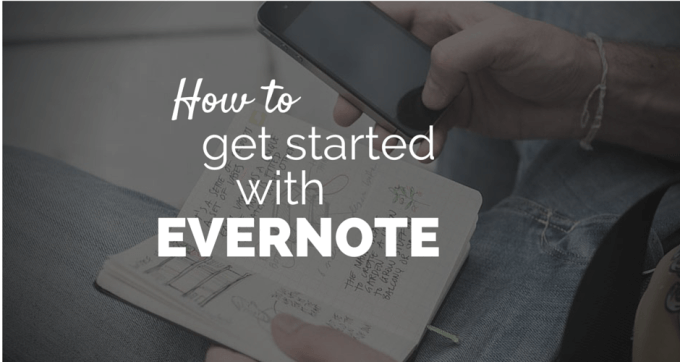Productivity at Swipes with Mitko Ivanov
I recently had the opportunity to sit down and talk to Mitko Ivanov from Swipes about productivity and how the Swipes team gets the most out of their day. Swipes is a popular task management app for iOS and Android that’s was recently nominated for a Webby Award for top Productivity app. It’s incredibly simple and easy to use and one of my favourite features is that it integrates with Evernote. By adding the tag “Swipes” to any Note, you can send that note to your Swipes account where it appears as a to-do. Better than that, Swipes will then scan the note for any checkboxes and turn those into subtasks. As you tick off your subtasks, Swipes will push the completed tasks back to Evernote, keeping everything in sync.
I wanted to learn more about how a productivity company works and what they’re doing to achieve more…