If you want to be more organised and effective at managing your time, the key is simplicity. People often come to me for help because their systems are overly complicated and hard to manage. They tell me they spend more time maintaining their system than they do actually doing important work.
Don’t want to read this post? Listen to the podcast instead:
As I’ve created and shared videos and blog posts, people often tell me how organised my systems appear to be. There’s no real secret other than I try to make things as simple as possible.
If you want to be more organised and effective at managing your time, the key is simplicityClick To TweetHere are a few examples to give you an idea of what I mean:
Don't overlap your tools
Firstly, each tool you use should serve a particular function and this should not conflict with other tools that you use. In other words, there should be no overlap between the tools that you use. Some people run into issues because they use their email inbox like a todo list while also having a separate task management system. Or they use a notes app to store files instead of keeping them in a cloud storage system. If you overlap your tools, you end up in a situation where you're not sure where to look see your tasks or to find specific files.
Simple folder structures for files and notes
In terms of document storage, it’s best to have a simple folder structure to organise your files. If it’s too hard to sort your files you end up leaving documents on your desktop or in the downloads and things get messy really quickly!
Here’s a video of the simple folder structure I use to organise my work. As you can see, I break things down into work and personal folders. Then, within each of those, I create sub-folders to organise different types of file e.g. client work, accounting, podcast, images etc. The key is to make sure the folders are mutually exclusive and it should be obvious where to put something when sorting your files.
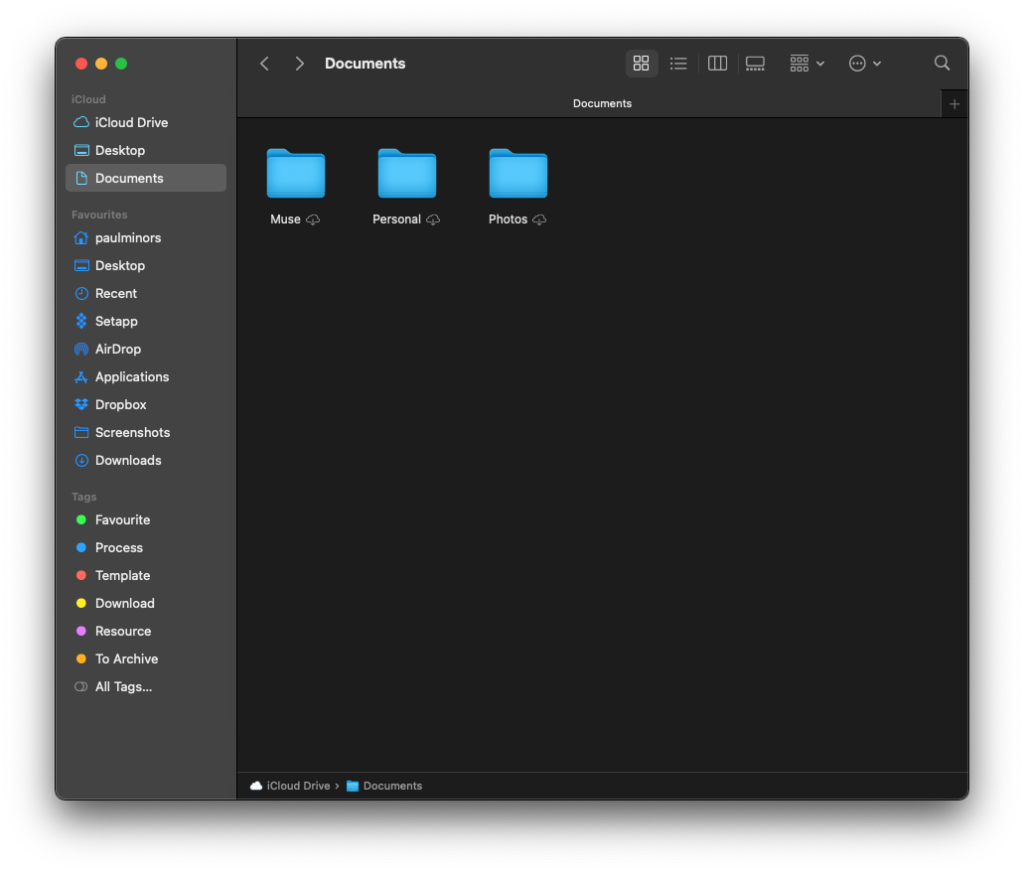
And Here’s a video showing how I do something similar with Apple Notes. Again, you’ll see there aren’t many top-level notebooks. I break things down into the main categories of my life that I need to manage. e.g. work, personal, property, journal etc.
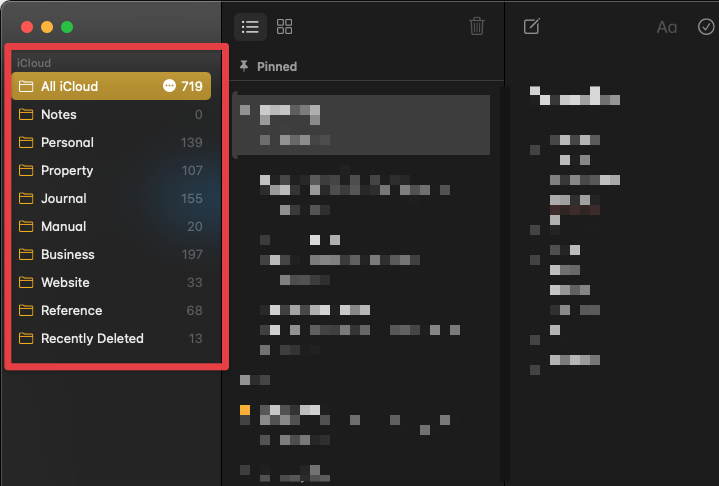
It’s tempting to get really granular and have lots of notebooks or folders. But I find this usually makes it harder to find files and notes later on as the file could be in one of several places.
Finder and Asana tags
Lots of productivity tools give you the option to ‘tag’ an object. For example, in the Finder, you can tag files. In Asana, you can tag tasks. In Evernote, you can tag a note.
Tags are a way of labelling an object and applying some context to it. If you’ve ever looked at productivity systems like Getting Things Done (GTD) or the Secret Weapon, they rely heavily on tags. And a lot of people get carried away creating more tags than they can keep track of, making it harder to find their work later.
In the Finder, I have just a few tags:
- Favourite – Used to group together files I need to access on a regular basis.
- Process – Used to group all my standard operating procedures together.
- Download – Used to group together the downloads and free resources from my website so I can easily access them if I need to share anything with someone.
- Template – Used to easily access templates files I’ve created for things like contracts and proposals.
- To Archive – Used to group together files that I need to archive onto an external Drive.

I’ve worked with clients who have created tags but never used them or forgotten they even existed. The more tags you create, the more there is to maintain and it only adds to the clutter in the system.
Mailbox folders
You can follow the same philosophy to sort your email.
Loads of people still categories their mail using folders or labels. When I ask why they tell me it’s so they can easily find messages later. But if you think about it, when you actually go to find an email, what do you do? You search for it in the search bar.
I have a couple of smart mailboxes that allow me to find specific messages related to my consulting business. The good thing about a smart mailbox is it doesn't require manual sorting. You simply specify the criteria for the messages you’d like to see in there.
The point is, don’t make email harder than it needs to be by sorting email into an elaborate folder system. Keep it simple!
Not too many projects
And it’s the same with projects in your task management system.
A while ago I posted this video showing how I use projects for the different categories or areas of my business. By using a project to define an area of work, my actual projects are managed more with tasks. Now, this approach doesn’t work for every use case as sometimes you need an entire project to plan your work. But you get the idea. If there’s an opportunity to keep things simple, take it!
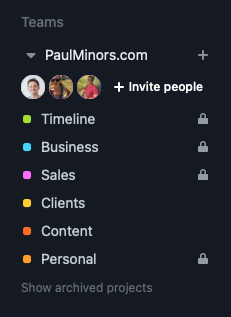
—
The common theme here is that less is more. If you have fewer folders, tags, projects, calendars, mailboxes and notebooks it’s easier to organise your work and find things later. It’s worth doing an audit of your system every now and then to make sure your system is still nice and streamlined. Use this as an opportunity to delete old tags or re-organise files and notes as needed.
How do you keep your system simple? I’d love to hear your thoughts in the comments below!
