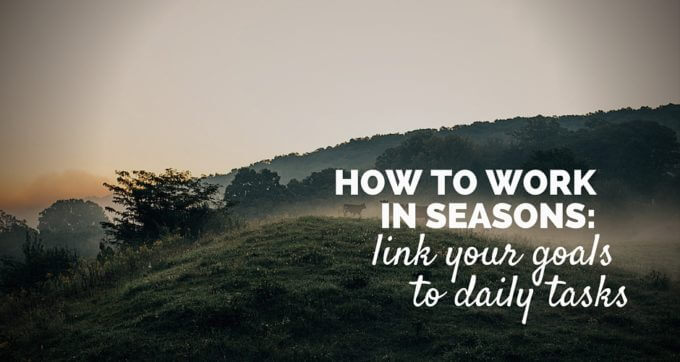A few months ago I was at a bit of a crossroad. I’d just finished a big project where I’d created and launched a new ebook (you may have already heard about it), called Guidelines. I was at a crossroad as I needed to decide what to work on next…
We’re leaving for a 6-month trip in January next year and I want to fund our travels through the work I do on this website. I thought about what I could do between now and then to use my time in the best possible way to grow sales and prepare for this. In doing so, I revisited some of the tasks I’ve queued up in my various Asana projects and looked at all the things I’ve been putting off for “someday”.
It was at this point that I realised I don’t have a clear way of linking my day to day tasks with the overarching vision of my website and the goals I’m working towards.
Do you ever feel like this?
Do you ever find yourself getting caught up with low-level day to day tasks without taking the time to think about how they align with the higher level goals you’re working towards?
I find this is a common problem. It’s not always easy to link the higher-level goals and vision that you’re working towards with the day to day things that you actually do. As a result, we get caught up in the day to day grind without giving enough thought to the bigger picture.
Fortunately, I’ve found a way of making this a bit easier using Asana. If you’ve ever wanted a way of planning your long-term goals and day to day tasks in the same place, then you should consider working in “seasons”. A season is like a theme that categorises what you’re going to focus on for a short period of time. So instead of having a long list of random tasks to complete, you group them into seasons that you’re going to focus on.
Please note that I know this style of working won’t be for everyone. Your line of work may not suit “seasons” but read on and I’m sure you’ll be able to use this technique in other areas of your work.
What’s the advantage of working in seasons?
It used to be the case that every few weeks I would scan my Asana projects and assign due dates to tasks based on what I felt was most important. Or if I had a new idea of what to work on or if something urgent came up, I would slot this into a project and a due date in the near future. This approach was okay… But the issue was I didn’t have a centralised place where I could see what I have coming up over the next few weeks and months. In Asana you have the “My Tasks” section, but this really only shows you the next 7 days (everything further out gets hidden in the “Later” section).
Going forward, by working in seasons I have a clearer picture of how I’m going to spend my time. Simply getting everything into the one place like this instead of spread around numerous projects, makes me feel way more organised and makes it very clear what I’ll be focusing on in the next few weeks and months.
Grouping tasks into “seasons” also gives me a great sense of purpose and focus for that month. So instead of working on a random jumble of tasks (even though they’re important), I find it’s better to work in seasons where I have a clear priority for that month.
The hierarchy of your work
Before we get into the nitty-gritty, lets take a closer look at the hierarchy of your work and define some key terms:
- Vision – Regardless of what you do, there’s always an underlying vision you’re working towards. A student studying for an exam may have the vision of becoming a doctor. An entrepreneur launching their startup has the vision to solve a problem in a market. Your vision is the destination and outcome you’re pursuing but never quite reach. Think about WHY you do what you do and the answer will be pretty close to what your vision should be.
- Project – The projects you work on define HOW you take action towards this vision. The projects you work on are the categories of your work. The difference between a vision and you project is that you can have various projects that contribute towards the same vision, but generally you have just one vision you’re working towards. Your projects may relate to the business and products you create or for a student, projects are the assignments and exams they study for. For me, I have projects where I plan website updates, business growth activities, my content calendar and product stuff.
- Season – Working in seasons is something I’ve started doing recently to help focus my efforts over the short term. A season is a theme that groups various tasks together. Another word you could use to describe a season is a “sprint”. Essentially, they’re all the same thing. For example, my season for August is “website updates”. During this time I’ll be making various updates to the content and products on my website. The important point here is that seasons can include tasks from various projects.
- Tasks – At the most granular level of your work, you have the actual tasks you need to complete. Completing these helps you towards your project goals and vision.
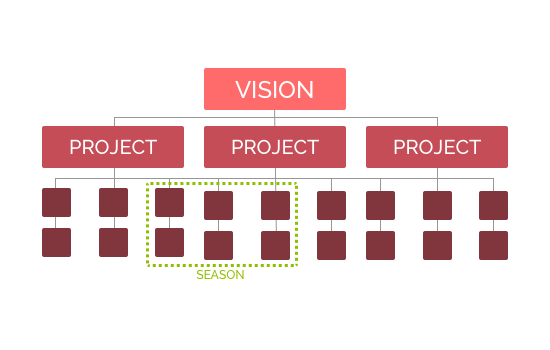
How I setup my “seasons” in Asana
To show you what I mean, let’s go on a tour of my Asana account:
[youtube https://www.youtube.com/watch?v=_6o4vtkJFbI?rel=0]As you can see from the video, in my Asana account, I have various projects where I plan what to do. Then I have a master project called “2016 Goals” where I can pull in various tasks from other projects. I then use sections to create the “seasons” where I group specific tasks together. For example, in August I’ll be focusing on “website updates” where I’ll be:
- Adding to my 7-Day Productivity Plan (part of the “Products” project).
- Making some edits to my email workflows (part of the “Business” project).
In September, I’ll be focusing on “traffic growth” where I’ll be:
- Publishing new book summaries (part of the “Content Marketing project”).
- Setting up Facebook ads for my 7-Day Productivity Plan (part of the “Business” project).
So, you see, each month has a particular theme which helps me to focus on specific tasks from various projects.
The good news is that this is really easy to setup in Asana as you can add sections to define your seasons and pull in tasks from other areas of your account by adding them multiple projects.

As I mentioned above, even if you don't plan on using seasons, this feature of Asana and the technique used here to aggregate tasks is extremely useful for goal planning in general.
How to identify your seasons
If you’re keen to give “seasons” a go, I recommend you think about the following to help you get started:
- Get clear on your vision.
- Identify a clear set of goals to work towards over the next 3, 6 and 12 months (you can see that in Asana I used multiple sections to list my quarterly goals and monthly seasons).
- Look at the tasks in your projects and try to identify common themes.
- Once you've listed some seasons prioritise them based on the order you want to tackle them in.
Good luck with your first season. I'd love to hear what you think of this approach and what successes you've had with it, so be sure to leave me a comment.