I was recently asked by some of the members of my Slack group about my experience hiring and working with a virtual assistant (VA). Working with a VA is something I’m still fairly new to so I’m by no means an expert on the subject but here are my thoughts and tips on the experience so far.
Don’t want to read this post? Listen to the podcast instead:
When to hire a VA
How do you know you need a VA or that it’s a good time to hire some outside help?
Well, my short answer is – probably sooner than you think.
VA’s aren’t just for business owners. Anyone, including salaried employees, can use VA’s to make their lives easier. In The 4-Hour Workweek, Tim Ferriss, explains how you can use a VA to outsource parts of your job and even personal tasks and errands.
In my experience, I wish I’d started working with a virtual assistant sooner. I was very hesitant for a while as I had the belief that anything I could outsource would take longer to explain than it would take me to actually do, so I may as well do all the work myself.
I found this to be completely false and it feels amazing when I can offload tasks to someone else.
My advice, if there are parts of your work that don’t require your time (e.g. administrative tasks, data entry etc), then try working with a VA to see how the experience can help you.
How to hire a VA
When you're ready to hire a VA, there are a few routes you can go down.
- There are loads of agencies out there allow you to buy blocks of time for VA work. The agency or account manager then assigns the task to an appropriate person on their team. If you’d like to explore this option, check out Virtual Assistant Assistant by Nick Loper. Nick has evaluated loads of different services. You can even take a short survey and specify the kind of support you’re looking for and the site will recommend the most suitable agencies.
- You can hire a dedicated VA from sites like Upwork allowing you to work with one person for everything. I prefer this as you can build a relationship with one person. However, it does mean if your VA is sick or unavailable, you could be in a bit of trouble.
I actually tried hiring someone on Upwork a few years ago. I was really budget conscious and only willing to pay about $6/hour. The girl I found was great and willing to learn but she needed more hand-holding than I wanted to provide. I really wanted someone with more initiative.
I found my current VA, Angeline, while searching through my email. I had worked with Angeline a few years ago when I had written a guest post on Natalie Sisson’s blog. Angeline was the person I had coordinated with to get the post published. Once I saw that Angeline was working with Natalie, this was all the validation I needed and I thought “she must be good”. So I reached out to Angeline and here we are. Angeline isn’t part of an agency, she’s an independent worker in the Philippines. I pay her $17/hour which is a lot more than my first VA but she’s worth every penny.
What kinds of tasks to outsource?
This is the part I’m still figuring out and need to do better on.
The way I look at it, a VA can (and should?) do any part of your job that doesn't require your direct input. For example, Angeline can’t do my consulting calls or record videos for me. But she can help to upload those videos to YouTube when they’re ready (which she does).
Anything you do that’s repetitive, fairly simple and easy to explain is ideal work for a virtual assistant.
Here are some tasks I’ve been able to outsource to Angeline:
- Updated emails in Convert Kit and sales pages on my website.
- Uploading videos to YouTube and adding the descriptions, thumbnail and metadata.
- Making changes to my website e.g. page headers, titles, links and old blog posts.
- Creating or updating Zapier automation.
Another way to look at it is from the standpoint of opportunity cost. Just because you can do something or even if you might be better at that thing doesn’t mean you should. If you can outsource work to someone else, you’re able to free up your time for more important work that only you can do.
Assigning work to a VA in Asana
When you're ready to work with a VA, it’s important to have a clear system for tracking work, communicating processes and sharing updates.
For Angeline and I, there was only ever one option – Asana. Here’s my process of assigning a task:
- I create a task in Asana, assign it to Angeline and in the description, I provide instructions on what I need Angeline to do. I’ll also add any screenshots or attachments to make the instructions really clear.
- I’ll often record a short video using Quicktime on the Mac to explain in person or to demonstrate something. If a picture tells a 1,000 words, then a video tells 1,000,000. I usually add the video to Dropbox and share a link to the video in the Asana task.
- I set the due date of the task of when I need the work completed by. Angeline can comment back with questions or let me know if the date isn’t realistic. I sometimes use a Start Date if I’d like Angeline to start working on the task on a specific day.
- Angeline has been instructed to ‘Like’ the task in Asana when she’s received it. This way I know she’s received the task and is happy with the instructions. Before we started doing this, I would ask myself: “Has she seen this?” and maybe even text her. ‘Liking’ the task helps us avoid this.
- When Angeline finishes the work, she marks the tasks as complete. I can then check what she’s done and comment back if I have any questions or concerns.
Here’s an example task:
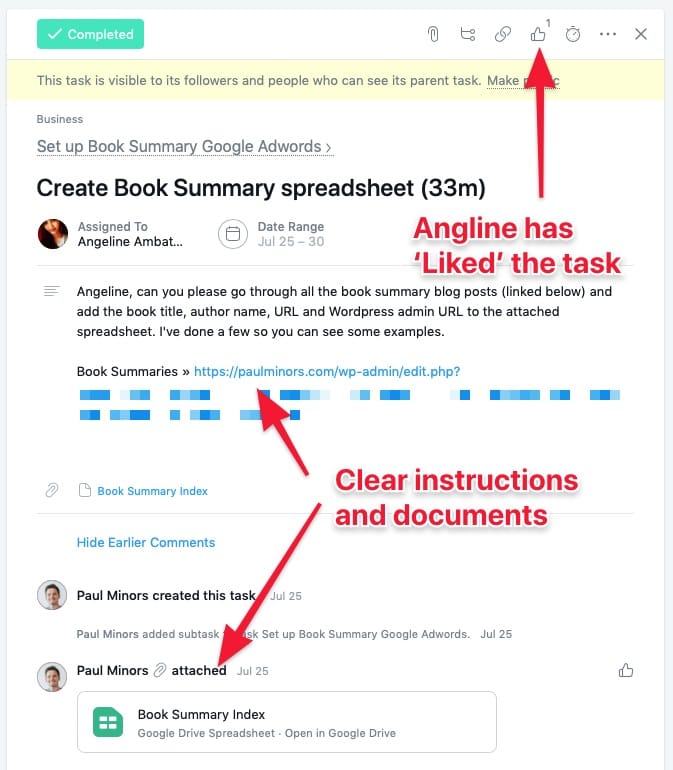
Personally, I find the above process to be part more efficient than trying to manage work via email.
Create videos to demonstrate a process or explain something
As I mentioned above, video is an incredibly powerful tool when it comes to assigning work to a VA. If you’re just getting started working with a VA, I’d highly recommend using video to explain tasks.
When I assign a task, sometimes the purpose of the video is to elaborate on what I’m asking so I can talk through the task without having to type everything out.
Other times, video can be used to demonstrate how to do something once that I need Angeline to repeat.
The other benefit of recording video is that if you ever work with a new VA in the future, you can share all the videos you’ve already made to quickly explain how to do things. This is great for repeatable tasks and processes that your VA needs to do on a regular basis.
Angeline’s tips for working with a VA
When I started writing this post, I asked Angeline if she had any tips or advice for people looking to hire a VA and here’s what she had to say:
- Always provide clear instructions to reduce back and forth emails. You can use Loom to record a short tutorial or create standard operating procedures for recurring tasks.
- Use a project management system to keep all tasks and communication in one place. Asana is my (Angeline's) go-to project management tool and my recommendation to clients.
- Don’t know what to delegate? Make a list of everything you do in a day and highlight the tasks that you really don't like doing.
—
If you’re thinking about hiring a VA to help with your work, I’d highly recommend you give it a go. Please let me know if you have any questions at all in the comments below!
