One of the great things about building a website on WordPress is all the customisation and support that’s available in the WordPress ecosystem.
Alternatives like SquareSpace and Kajabi handle things like hosting so that it’s really easy for beginners to get started. But when it comes to customisation, there’s no beating WordPress. By installing ‘plugins’, you can add new features and capabilities to your website. It’s a bit like installing an app on your phone.
My website has been running on WordPress since its inception in 2012. In this post, I’d like to discuss some of the most important plugins I use to run my website.
Don't want to read this post? Listen to the podcast instead:
1. Easy Digital Downloads (and add-ons)
A few months ago I gave a presentation going behind the scenes on my business. In this video, I talk about how Easy Digital Downloads (EDD) is a core part of my website.
EDD is the service I use to run the eCommerce functions of my website. I’ve been using it since 2015 when I made my very first online sale (what an exciting day that was!).
The core EDD plugin lets you create ‘Downloads’ (i.e. products) for sale. Customers can then add these to a shopping cart and purchase using Stripe (for credit card payments), Paypal or Coinbase. EDD manages things like customer purchase history, account management, discount codes and email receipts.
By installing a few additional add-on’s you can extend EDD’s functionality to do things like take recurring payments and restrict website content so that only certain customers can access parts of the site. This is how I manage access to online courses and keep everything I do under one roof.
Getting started with EDD is free but you’ll likely want to purchase a ‘pass’ that gives you access to essential add-ons.
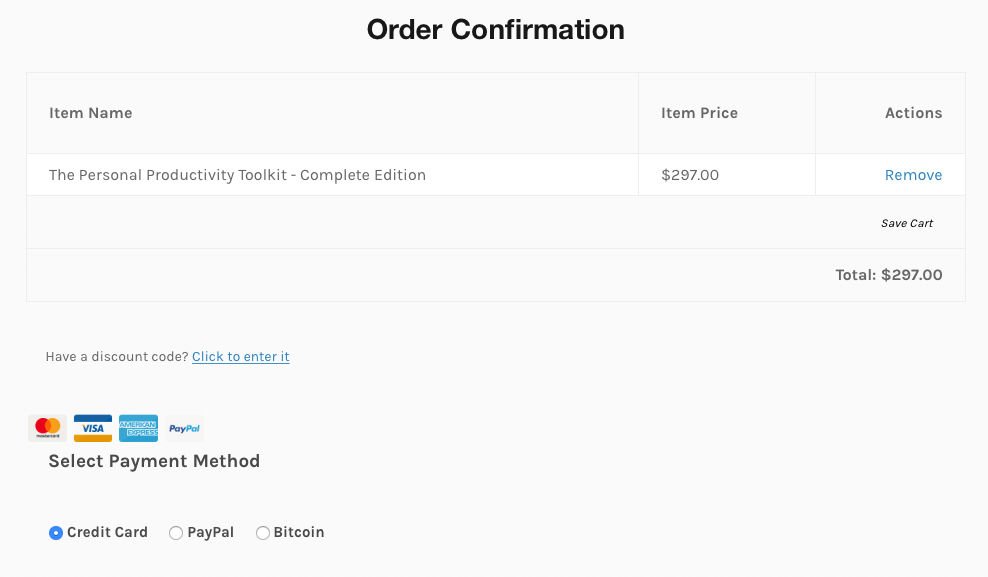
2. ConvertKit
I use ConvertKit (affiliate link) as my email marketing provider.
The WordPress plugin is an essential tool for ConvertKit users that lets you easily add an email sign up form to your website. The plugin lets you do things like add a form to the end of all blog posts. The form can even change based on the category of the blog post. So if I’m talking about productivity, I’ll have a signup form to download my productivity blueprint. But a book summary will include a form to download a free book summary PDF.
The other cool thing you can do with the ConvertKit plugin is tag people who visit certain pages. I use this as part of a lead scoring system. So when someone visits the sales page for a specific product, they are tagged in ConvertKit which triggers an automation to increment their lead score. Once their score reaches a certain threshold, I can trigger a nurture and sales funnel about that topic.
I also use this for my online courses. As customers complete various modules of a course, they are tagged in ConvertKit which will trigger an automated email instructing them on what to do next.
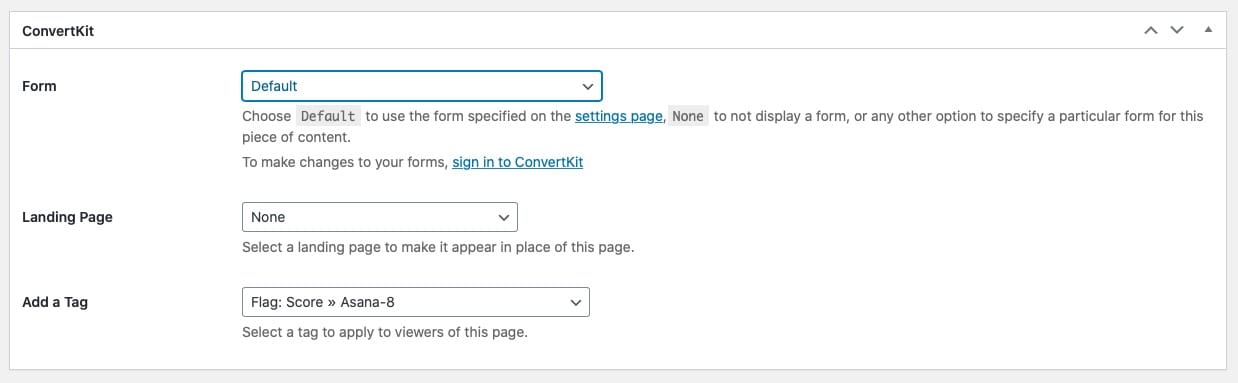
3. FastComments
Last year I moved from Disqus to FastComments for my blog comment system. The founder, Devon actually reached out to me directly. He explained how his plugin was a lot faster and didn’t slow down the site like the Disqus plugin. I was also really attracted to the clean user interface.
Since switching to Fast Comments I’ve been really pleased. Engagement has gone up and whenever I have issues, Devon is always really responsive.
4. MonsterInsights
I track my website traffic and performance using Google Analytics. MonsterInsights is the plugin I use to connect the website to Google Analytics. The nice thing about using MI is that it includes enhanced eCommerce tracking so that all my eCommerce data can be viewed in Analytics.
Funnily enough, I actually don't look at Google Analytics that much. I’m just not that fussed by the numbers. But it’s nice having all traffic and eCommerce history from day 0 displayed in one place so if I ever need to go in and look at what’s going on, I have everything recorded.
5. OptimizePress
OptimizePress is the plugin I use to create nicely designed sales pages for my products and services.
I actually only use a small percentage of the OptimizePress features. It can do things like create sales funnels, integrate with your email marketing and handle payments. My only use of it is the page builder.
WordPress’s own page builder options are quite straight-forward. With OptimizePress, I have a lot more control over the page layout, colours, and style. It also includes some nice features that allow me to add things like pricing tables and testimonials to my product pages.
» Here's an example of a page built using OptimizePress.
6. PrettyLinks
PrettyLinks is the service I use to create short (and pretty) links. For example, each podcast episode can be found at paulminors[dot]com/number. The actual link is longer, but by creating a pretty link, it’s really easy for podcast listeners to navigate to the show notes for an episode.
I also use PrettyLinks for affiliate links. So a link like this: paulminors.com/pipedrive redirects to my longer Pipedrive affiliate link. Again, this makes it easy for me to communicate and share the link and for people to remember.
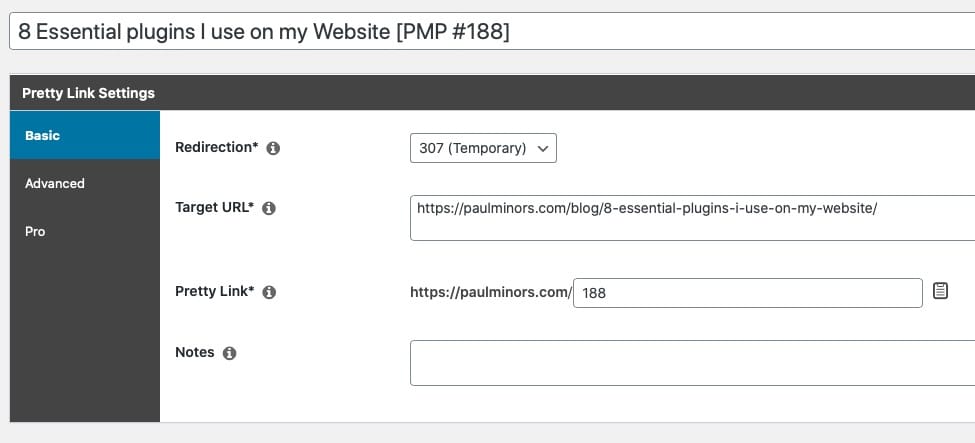
7. RightMessage
RightMessage (affiliate link) is a service I’ve started using in the last year. After going through Brennan Dunn’s online course, Mastering ConvertKit, I started using RM to create smarter email opt-in forms (you’ll find examples below this blog post or in the bottom right corner of the page).
Using RightMessage, you can ask a few questions when subscribers opt-in to your newsletter. This data is stored in your email provider (i.e. ConvertKit) which I can later use to personalise the emails I send and even the headlines and content on my website.
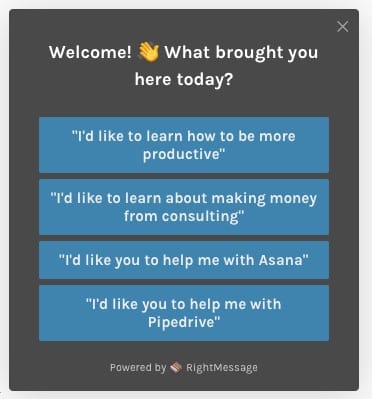
This means that instead of writing sales copy that hopefully appeals to everyone, a subscriber will read copy that speaks most to them based on what they’ve told me about their goals and what they want help with. e.g. if you struggle with tools and technology, the emails you receive will be different compared to if you’ve told me you struggle with productivity routines and planning.
8. WPComplete
As I mentioned above, I use Easy Digital Downloads to restrict my online course pages so that only customers can access the content.
WPComplete is a plugin by one of my favourite online people, Paul Jarvis. This plugin lets you make your lesson pages ‘completable’ so that customers can track their progress through the course. On the course dashboard, I can then show the customer their overall progress and even display different content when they complete the entire course.
Having taken a few online courses myself, I’ve found it really useful to track the lessons I’ve watched and overall completion.
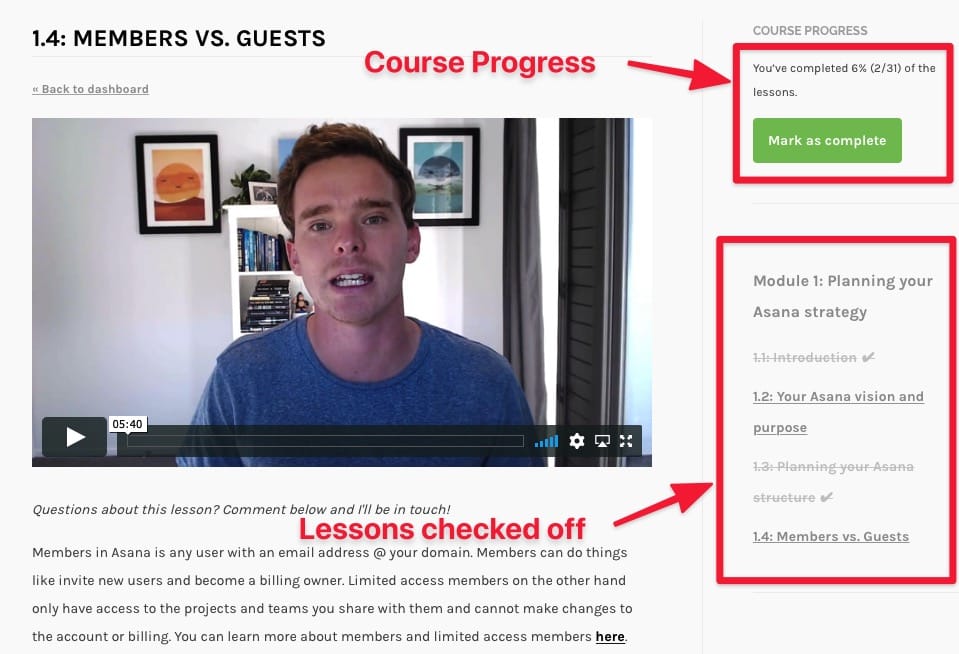
—
And that concludes the list of my favourite plugins. This is far from everything I use. I have other plugins for caching my site, keeping backups and adjusting SEO settings. But all this stuff is pretty boring so I won’t go into it here.
If you have any questions about the plugins mentioned, please feel free to leave me a comment below using FastComments.
